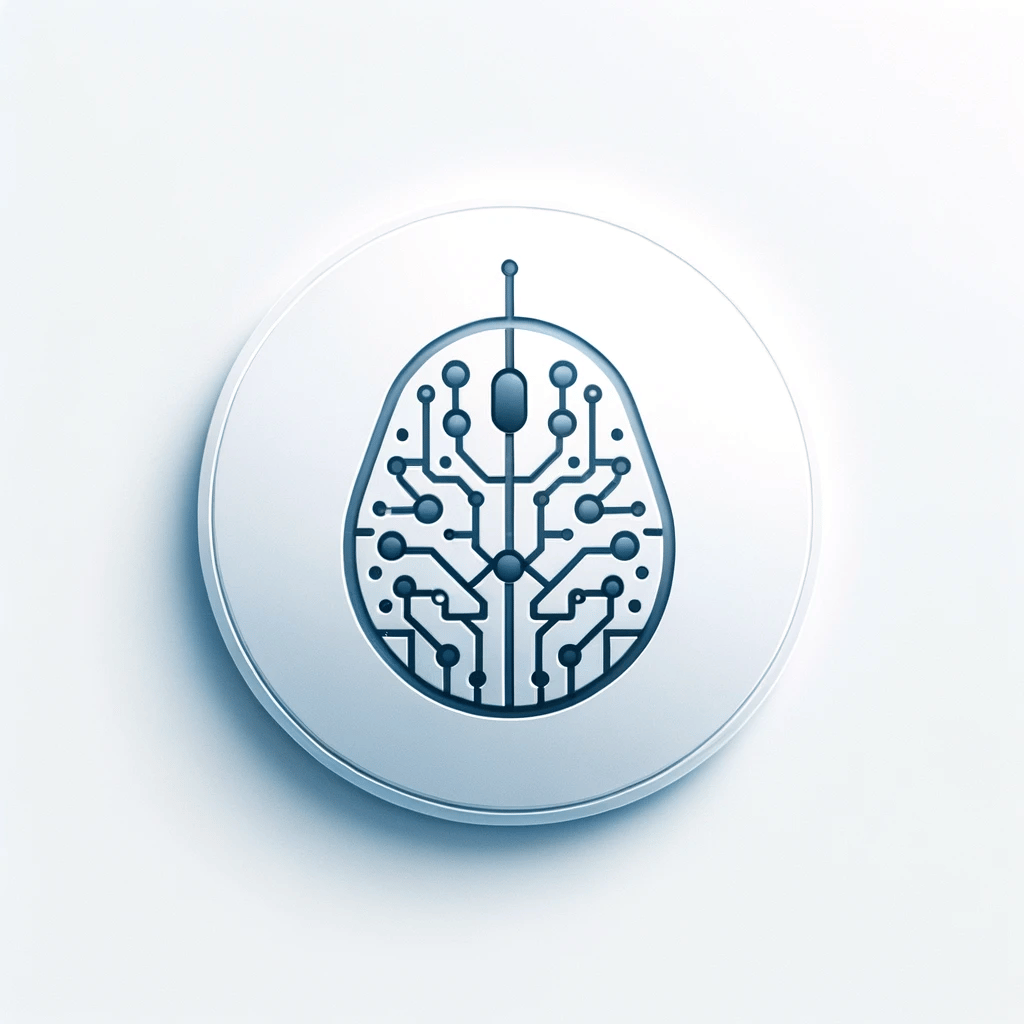Integrating AI into web design can significantly enhance your workflow and productivity. Here's how you can start:
Automated Layouts and Templates:
AI tools can generate website templates based on certain parameters like industry, design preferences, and content types. This can speed up the initial design phase.
Content Generation:
AI can assist in generating text content for your websites, such as product descriptions, blog posts, or about us pages, saving time on copywriting.
Image and Graphics Creation:
Generative AI like DALL-E can create custom images and graphics for your web projects. You can input descriptions of what you need, and the AI generates visuals for you.
UX/UI Improvement:
AI can analyze user interactions with your website and suggest improvements to the UI/UX design, making the site more user-friendly and increasing engagement.
Code Optimization:
Some AI tools can help in optimizing the code for better performance and SEO, ensuring faster load times and higher search engine rankings.
Personalization Engines:
AI can help in creating dynamic content that adapts to user behavior, providing a personalized experience for each visitor.
Chatbots and Customer Service:
AI-powered chatbots can handle customer service inquiries on your website, providing instant support and improving user experience.
Testing and Analytics:
AI can automate the testing of different design elements on your website to see what works best. It can also provide analytics on user behavior to inform design decisions.
let's delve into each example a bit further:
Automated Layouts and Templates with Wix ADI:
Wix's Artificial Design Intelligence (ADI) asks you a series of questions about your website needs and preferences. Based on your responses, it automatically creates a unique website template for you. It selects appropriate layouts, sets up the main menu, and even suggests images and text based on your industry. This can be a starting point that you customize further to fit the brand.
Content Generation with OpenAI's GPT-3:
GPT-3 is a powerful language model that can generate human-like text. You can use it to create content by providing prompts such as a blog post title, a product description, or a marketing copy. GPT-3 will generate a draft based on your prompts, which you can then edit. This process can save a considerable amount of time in content creation.
Image and Graphics Creation with DALL-E:
DALL-E is a generative AI model that can create images from textual descriptions. As a web designer, you can use DALL-E to generate unique graphics for websites. You provide a detailed description of what you're looking for, and DALL-E produces images that match your description, offering a range of styles and interpretations.
UX/UI Improvement with Crazy Egg:
Crazy Egg provides heatmaps, scrollmaps, and other tools to visualize how users interact with your website. By tracking where users click, how far they scroll, and what they ignore, you can make informed decisions to enhance the user experience. For example, if you notice that a call-to-action button isn't getting attention, you might move it to a more prominent location on the page.
Code Optimization with Google's PageSpeed Insights:
Google's PageSpeed Insights analyzes the content of a web page and provides suggestions to make that page faster. These suggestions might include optimizing images (by reducing file size without compromising quality), minifying CSS and JavaScript files, leveraging browser caching, and eliminating render-blocking resources. Implementing these suggestions can lead to faster load times, a better user experience, and improved SEO rankings.
Personalization Engines with Adobe Target:
Adobe Target allows you to conduct tests and personalize content. It uses AI and machine learning to deliver real-time content tailored to individual visitors based on their behavior, device, and other variables. For example, if a visitor has looked at running shoes on an eCommerce site, Target can display similar products or relevant offers as they continue to browse.
Chatbots and Customer Service with Drift or Intercom:
Tools like Drift or Intercom provide AI-powered chatbots that can be integrated into a website to interact with visitors. These chatbots can answer frequently asked questions, collect leads, and provide personalized guidance, which can enhance customer service and engagement without the need for human intervention 24/7.
Testing and Analytics with Optimizely:
Optimizely is a platform that offers A/B testing, multivariate testing, and personalization. You can use it to test different versions of a webpage to see which design, content, or feature variation users respond to better. It automates the process of showing different versions to different users and collects data on their behavior, which informs which version is more effective in achieving your goals, such as increasing clicks, conversions, or sign-ups.
Each of these examples shows how AI can be leveraged in different aspects of web design and development to create a more efficient workflow, better user experiences, and ultimately more successful websites.
Please subscribe my newsletter to get smarter on AI!